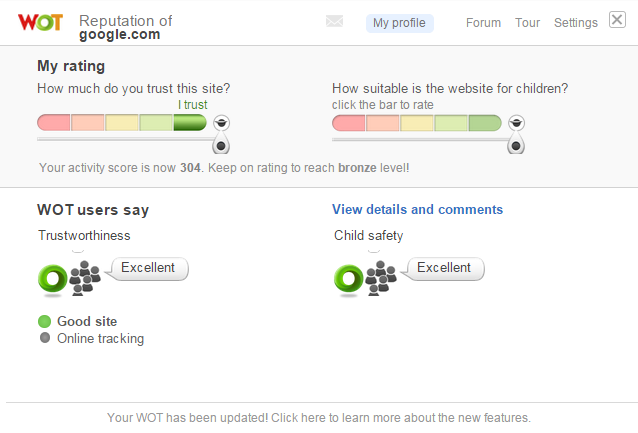Your browsing privacy and data are constantly being threatened and held hostage, but there are browser add-ons and extensions to help mitigate these efforts. Our advice is to stay informed and choose the best browser add-ons that fit your needs, as some of them may be overkill for you. Here are the best browser privacy add-ons we’ve found to keep you from being tracked, targeted and exploited.
Table of Contents
Ad blockers
Most of you likely already use one of the well-known ad blockers, but which one do we recommend? For FireFox, we picked AdBlock Edge which is a modified version of AdBlock Plus. The difference between the two is that Adblock Edge does not whitelist any ads. AdBlock Plus allows corporations to pay to be on their default whitelist if their ads follow guidelines and are unobtrusive (see acceptable ads). If you are wondering what we mean, see: Google Saved An Estimated $887 Million By Paying Adblock Plus To Show Its Ads. We have nothing against this policy as it does encourage companies to make ads that are acceptable and websites need a way to survive. For Chrome, we suggest trying out Adguard Adblocker. It’s a great alternative to Adblock and Adblock Plus and tends to use less memory. As much we are recommending ad blockers, we do hope that you will support the websites that you visit and whitelist them, like us!
- FireFox: AdBlock Edge + EasyList + EasyPrivacy
- Chrome: Adguard Adblocker
Note: Ad blockers will not protect against browser fingerprinting. Tracking and fingerprinting scripts are usually invisible and for the most part will not be blocked.
HTTPS Everywhere 
The Electronic Frontier Foundation (EFF) has done a lot of great work for internet freedom and privacy and have released a couple great extensions. HTTPS Everywhere, a project by the EFF is a no brainer. Essentially, it automatically makes websites use the secure HTTPS encrypted connection rather than the often default unencrypted HTTP connection whenever it is available. Taken from the EFF’s website:
HTTPS Everywhere is produced as a collaboration between The Tor Project and the Electronic Frontier Foundation. Many sites on the web offer some limited support for encryption over HTTPS, but make it difficult to use. For instance, they may default to unencrypted HTTP, or fill encrypted pages with links that go back to the unencrypted site. The HTTPS Everywhere extension fixes these problems by using a clever technology to rewrite requests to these sites to HTTPS.
Why is using HTTPS important? This is the same as asking why an encrypted connection is better than an unencrypted connection. Using HTTPS allows your information to stay confidential because only your browser and the server can decrypt the traffic. An encrypted connection will still show traffic, but it will appear as random data to anyone sniffing your connection, instead of clearly displaying your website cookies and passwords.
Download it here:
- FireFox, Chrome and Opera: HTTPS Everywhere
Cookie destroyers
![]() Tab Cookies for Chrome and Self-Destructing Cookies for FireFox will remove website cookies immediately when you close the browser tab or window. Instead of cookies persisting through browsing sessions, cookies will only be allowed while the tab is open. As soon as you close a tab, any cookies that originated from that tab and any accounts you were logged into will be gone from your browser. By default, all websites will have their cookies eaten! But both add-ons also allow you to easily whitelist websites that you want to keep cookies for. These add-ons work great in conjunction with ad-blockers and privacy blockers.
Tab Cookies for Chrome and Self-Destructing Cookies for FireFox will remove website cookies immediately when you close the browser tab or window. Instead of cookies persisting through browsing sessions, cookies will only be allowed while the tab is open. As soon as you close a tab, any cookies that originated from that tab and any accounts you were logged into will be gone from your browser. By default, all websites will have their cookies eaten! But both add-ons also allow you to easily whitelist websites that you want to keep cookies for. These add-ons work great in conjunction with ad-blockers and privacy blockers.
- Chrome: Tab Cookies
- FireFox: Self-Destructing Cookies
Privacy protection
This will be your main defense. Our current recommendation is to support the Electronic Frontier Foundation’s Privacy Badger which automatically detects and blocks objectionable behaviors as your browse. For example, it will block third-party requests such as an embedded Facebook Like button and will prevent it from tracking you across the web as you visit other pages with the Facebook Like button. The vast majority of advertisers outright ignore ‘Do Not Track’ requests from your browser which has made privacy blockers very popular lately. Privacy Badger works by “keep[ing] a note of the “third-party” domains that embed images, scripts and advertising in the pages you visit. If a third-party server appears to be tracking you without permission … Privacy Badger will automatically disallow content from that third-party tracker [or] screen out its tracking cookies.” In addition, Privacy Badger will actually unblock third-party domains that respect ‘Do Not Track’ requests which provides an incentive for websites to honor these requests.
Other add-ons such as Disconnect, Ghostery or Adblock are all excellent and very effective and initially better ‘out of the box’ when compared to Privacy Badger. However, we chose Privacy Badger for a few considerations that are unique to it. We know that Privacy Badger is unambiguously protecting your privacy without the threat of being for-profit, selling data or whitelisting advertisers. It will also learn and block the third-party domains that attempt to track you and become more effective as you browse. It is a different approach when compared to Ghostery and Disconnect which look for tracking code and block third-party domains based on centralized blacklists and whitelists, while Privacy Badger’s blacklist is user-generated based on your own browsing habits.
- Chrome and Firefox: Privacy Badger
Safe browsing tools
The Web of Trust add-on is a free, community powered website reputation system that lets users rate the safety and authenticity of a website. It will help you avoid scams and alert you if you are visiting an untrustworthy or infected website. Websites are given a trustworthiness rating out of 5 (from red to green).
- Firefox, Chrome, Internet Explorer, Safari: Web of Trust
Proxy switchers
When you connect to a website directly, you reveal a lot of information about yourself such as your IP address and your location. By redirecting your connection through an anonymous proxy server, you can hide your information from the website and from trackers. This greatly fragments any server logs that pertain to you and your browsing while also completely hiding your original IP address. However, you should be aware that many proxy server IPs are quickly restricted or banned by websites, and a free proxy server might be looking at the information being transmitted through it. If you do desire to use a proxy server, we suggest purchasing a plan with one of the many secure VPN providers out there. We will soon be providing a detailed breakdown on the current VPN services.
Foxy Proxy and Proxy SwitchySharp are excellent add-ons that allow for more advanced settings than the built-in browser options. Theyor quick switching between multiple proxies ands automatic switching between multiple proxies after a certain number of seconds.
- FireFox: Foxy Proxy Standard
- Chrome: Proxy SwitchySharp
Flash blockers
Completely block all flash content from loading on a website. Leaves placeholders so you can click to load which flash content you want. Both add-ons are maintained by different people.
- FireFox: Flackblock
- Chrome: FlashBlock
Warning: If you are concerned about privacy, we cannot recommend Flash blockers by themselves, and would suggest a complete script blocker. This is because browsers with only a Flash blocking add-on installed will show Flash in the plugins list but fail to actually load Flash. This creates a distinctive browser fingerprint. Browser fingerprinting is a powerful tracking technique that can uniquely identify your browsing session across the web, and should be protected against (Page 4, EFF, ‘How Unique Is Your Web Browser?’).
Script blockers
NoScript and ScriptSafe are both extremely useful privacy enhancing add-ons that will block all JavaScript, Java, Flash and other plugins from executing except on the websites that you pick and trust. This type of protection should only be used by advanced users as it will break the functionality of many websites.
- FireFox: NoScript
- Chrome: ScriptSafe
RequestPolicy for FireFox is another excellent add-on that will block all third-party site requests unless you whitelist them. Although there is substantial overlap between RequestPolicy and NoScript, they can be used together as they will protect against some actions the other won’t.
- FireFox (No Chrome version): RequestPolicy
Test your browser security!
In a sample of privacy-conscious users, 83.6% of the browsers seen had
an instantaneously unique fingerprint, and a further 5.3% had an anonymity
set of size 2. Among visiting browsers that had either Adobe Flash or a Java
Virtual Machine enabled, 94.2% exhibited instantaneously unique fingerprints … meaning that if we pick a browser at random, at best only one in 286,777 other browsers will share its fingerprint. (EFF, ‘How Unique Is Your Web Browser?’)
How do we know how private or secure our browser is?
Use Panopticlick to test your browser privacy!
Panopticlick checks your browser and provides a ‘uniqueness score’ indicating how identifiable your browsing session is.